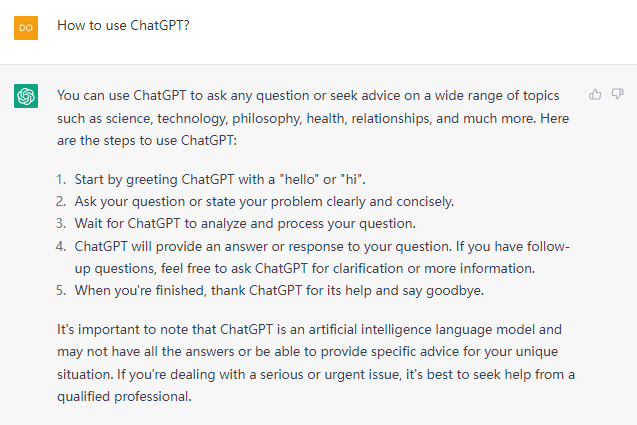- What Is ChatGPT
- Main Features in ChatGPT
- Limitations in ChatGPT
- How to sign up for ChatGPT
- How to Log in to ChatGPT
- How to use ChatGPT
What is ChatGPT?
ChatGPT is a large language model developed by OpenAI. It is designed to generate human-like responses to natural language inputs, such as text-based conversations. The model is trained on vast amounts of data, including books, articles, and other written content, in order to learn patterns and relationships within language.
ChatGPT is part of a family of language models called GPT (Generative Pretrained Transformer), which are designed to generate high-quality text in a variety of applications, including chatbots, language translation, and content creation. GPT models are based on a deep learning architecture called a transformer, which allows them to generate coherent and contextually relevant responses to input text.
ChatGPT has been used in a variety of applications, from customer service chatbots to educational tools. It is capable of understanding and responding to a wide range of topics and can generate responses that are both informative and engaging.

Main Features in ChatGPT
ChatGPT has several main features that make it a powerful language model:
Natural language processing: ChatGPT is designed to understand and generate natural language text, which means it can understand and respond to inputs written in a conversational style.
Large vocabulary: The model has been trained on a vast corpus of text, which means it has a large vocabulary and can generate responses that use a wide range of words and phrases.
Contextual understanding: ChatGPT is capable of understanding the context of an input text, which allows it to generate responses that are appropriate and relevant to the topic at hand.
Multilingual support: The model can generate text in multiple languages, including English, French, German, Spanish, Italian, and more.
Continual learning: ChatGPT is continually updated with new data, which means it can adapt and improve over time, becoming more accurate and effective at generating responses.
Deep learning architecture: The model is based on a deep learning architecture called a transformer, which allows it to generate high-quality text that is coherent, relevant, and engaging.
Overall, ChatGPT's features make it a powerful tool for a wide range of applications, from chatbots and customer service to content creation and language translation.

Limitations in ChatGPT
While ChatGPT is a powerful language model, it does have some limitations:
Bias: The model can reflect the biases and prejudices present in the data it is trained on, which can lead to biased or offensive responses.
Lack of common sense: While ChatGPT is capable of generating contextually relevant responses, it lacks common sense reasoning abilities, which can result in responses that are technically correct but semantically or logically flawed.
Inability to understand visual information: ChatGPT is designed to process text-based inputs and cannot understand or process visual information such as images, videos, or graphs.
Repetitiveness: The model can generate repetitive responses or fall into patterns that do not reflect natural language usage.
Limited factual accuracy: ChatGPT's responses are based on the data it has been trained on, which may include inaccurate or outdated information.
Limited domain-specific knowledge: While the model has a vast vocabulary and can generate responses on a wide range of topics, it may lack in-depth knowledge of specific domains or fields.
It's important to keep these limitations in mind when using ChatGPT or any other language model, and to use them as a tool rather than a replacement for human expertise and judgment.

How to Sign up for ChatGPT?
ChatGPT is available via a webpage, If you want to create a new account for ChatGPT, you can follow this guide.
Step 1: Open ChatGPT on your device. If you don’t install a desktop application, you can go to: https://chat.openai.com/.
Step 2: Click the Sign up button to continue.

Step 3: On the next page, enter your email address.A phone verification will be required for signup later.
Step 4: Click the Continue button to continue.
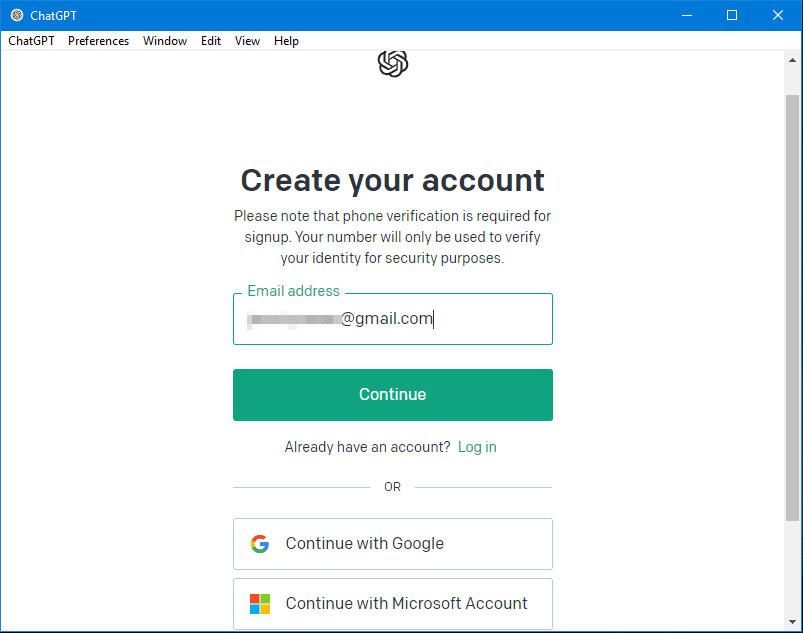
Step 5: Set a password for your account. The password must contain at least 8 characters.
Step 6: Click the Continue button to continue.
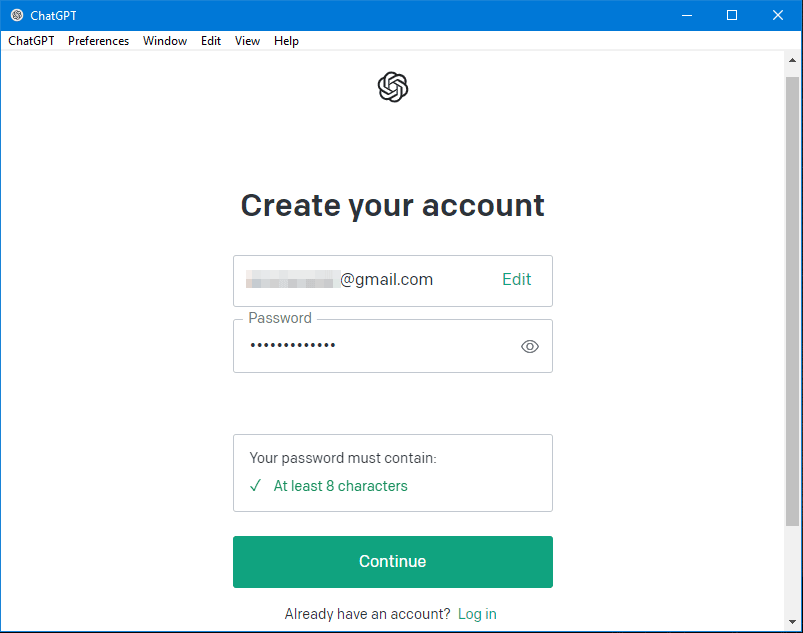
Step 7: Click Verify you are human if you see the following page.
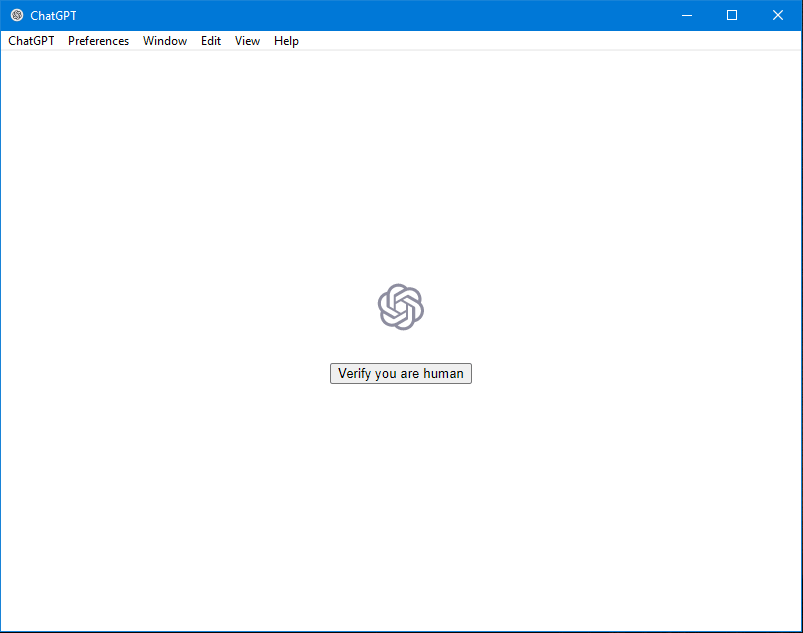
Step 8: Check Verify you are human to continue.
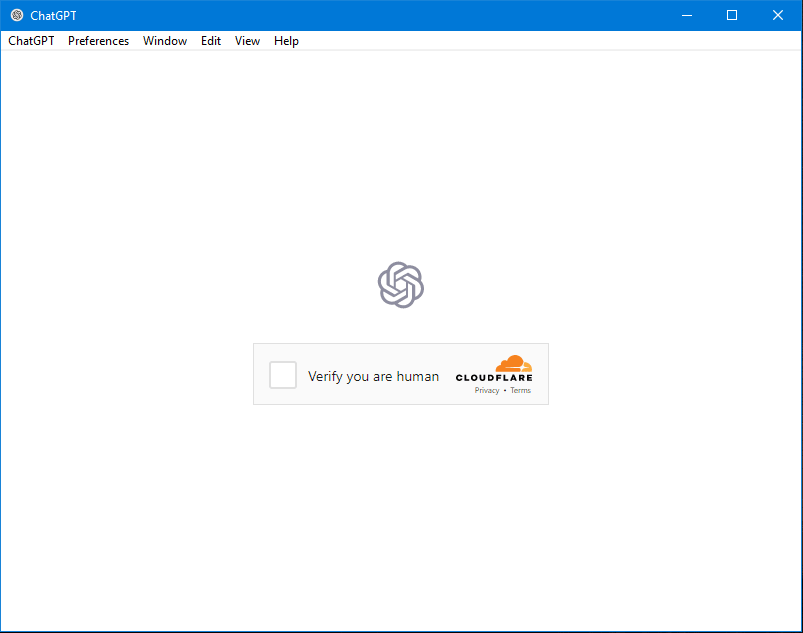
Step 9: In this step, you need to verify your email. If you sign up for a new account online, you will see the following interface, you can click Open Gmail button or another similar button to directly open your email box.
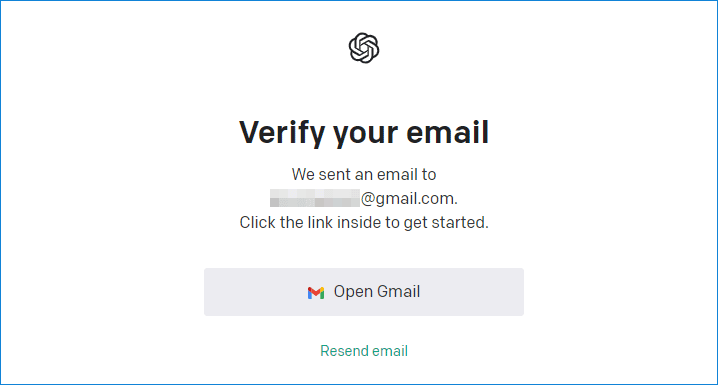
If you are using the desktop app, you will not see that button. You need to manually open your web browser and log in to your email box to check for the verification email.
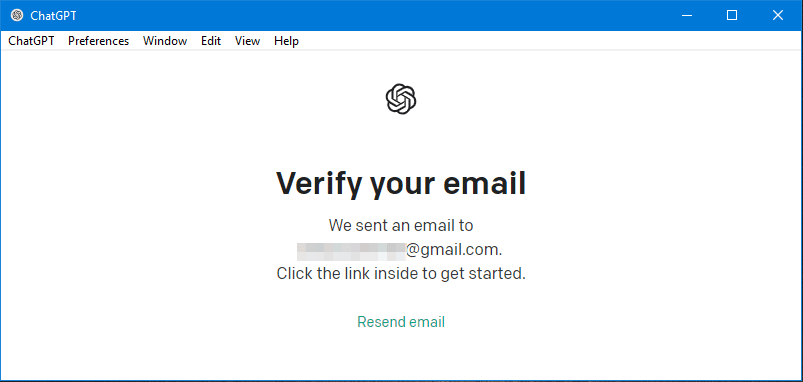
Step 10: After opening your email box and the email you received, you need to click the Verfiy email address button to make a verification.
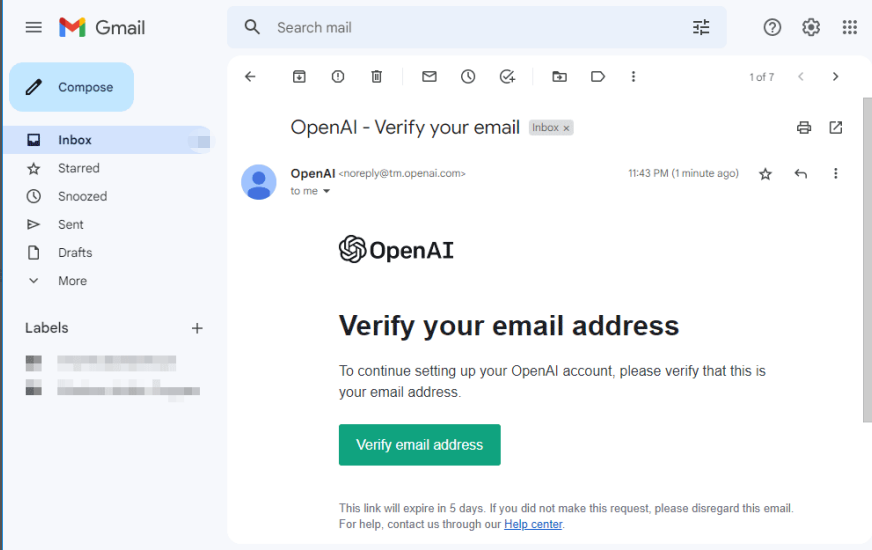
Step 11: When you see the next page, you need to enter your first name and last name, then click Continue.
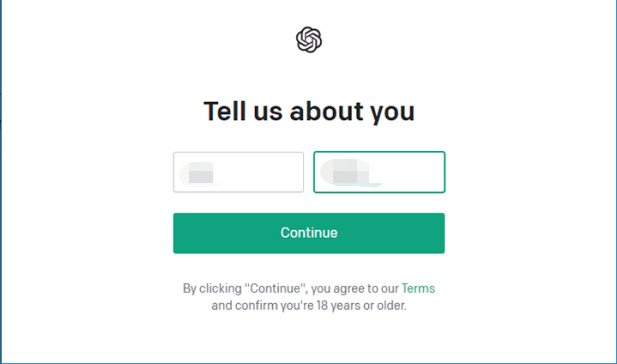
Step 12: You need to enter your phone number to receive a verification code and use the verification code to complete the signup process.
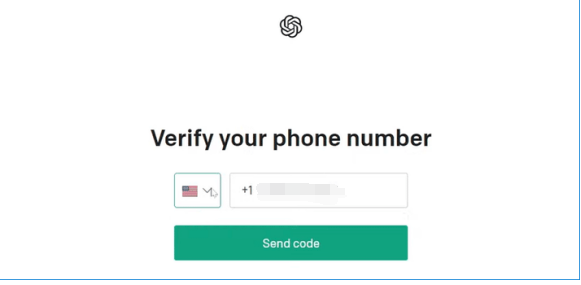
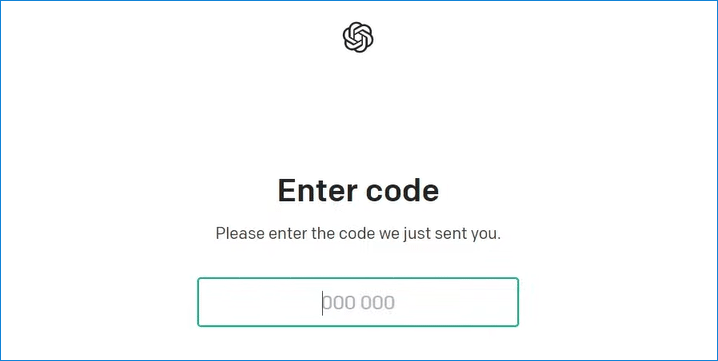
How to Log in to ChatGPT?
Where to log in ChatGPT? Here is the answer.
Step 1: Open ChatGPT or go to https://chat.openai.com/. Then, click the Log in button to continue.
Step 2: Enter your email address.
Step 3: Click the Continue button.
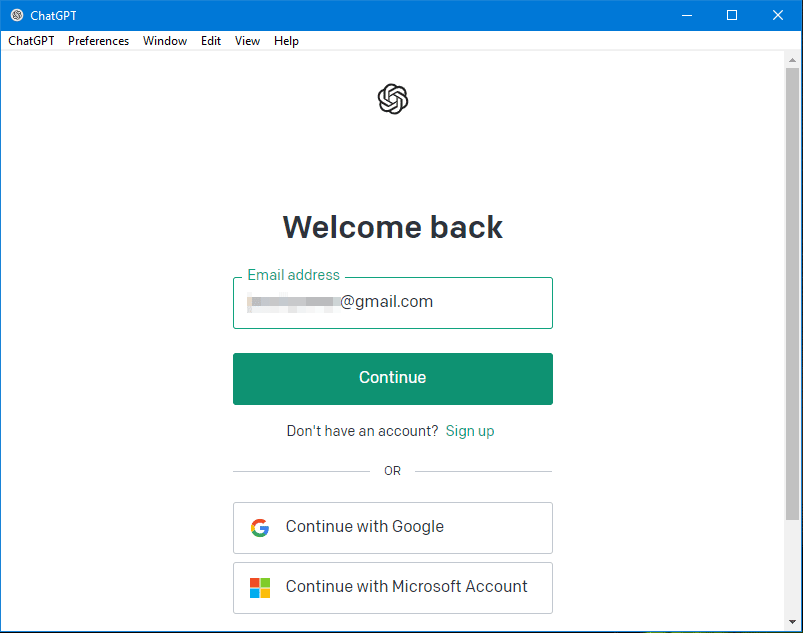
Step 4: On the next page, enter your password and click the Continue button.
After these steps, you can see the ChatGPT interface with your account logged in.
In addition, you can also associate your Google account or Microsoft account with ChatGPT. When you see the above Welcome back interface, you can click Continue with Google or Continue with Microsoft Account, then follow the onscreen instruction to log in to your ChatGPT.
These are the ways to log in or sign up for ChatGPT. We hope this post is helpful to you.
How to use ChatGPT
You can use ChatGPT to ask any question or seek advice on a wide range of topics such as science, technology, philosophy, health, relationships, and much more. Here are the steps to use ChatGPT:
Start by greeting ChatGPT with a "hello" or "hi".
Ask your question or state your problem clearly and concisely.
Wait for ChatGPT to analyze and process your question.
ChatGPT will provide an answer or response to your question. If you have follow-up questions, feel free to ask ChatGPT for clarification or more information.
When you're finished, thank ChatGPT for its help and say goodbye.
It's important to note that ChatGPT is an artificial intelligence language model and may not have all the answers or be able to provide specific advice for your unique situation. If you're dealing with a serious or urgent issue, it's best to seek help from a qualified professional.